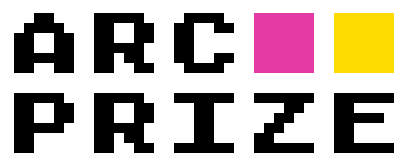- Minimal JavaScript/Node CLI wrappers (no Python required).
- Helper scripts for listing games, opening / closing score-cards, and submitting actions.
- Turn-based “auto-solver” (
play-arc-with-claude.js) that lets Claude iteratively reason about the grid, decide on the next action, and track progress. - Works with the Claude Code CLI (install via
npm i -g @anthropic-ai/claude) so you can hop into an interactive session at any point.
actions/ folder (list-games.js, start-game.js, action.js, etc.) if you prefer a more manual driving style.
Because this template lives in its own repository, you don’t invoke it via uv run main.py; instead run the Node scripts shown above (or adapt them to your workflow).