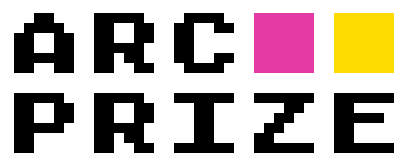RESET | Initialize or restarts the game/level state |
ACTION1 | Simple action - varies by game (semantically mapped to up) |
ACTION2 | Simple action - varies by game (semantically mapped to down) |
ACTION3 | Simple action - varies by game (semantically mapped to left) |
ACTION4 | Simple action - varies by game (semantically mapped to right) |
ACTION5 | Simple action - varies by game (e.g., interact, select, rotate, attach/detach, execute, etc.) |
ACTION6 | Complex action requiring x,y coordinates (0-63 range) |
ACTION7 | Simple action - Undo (e.g., interact, select) |