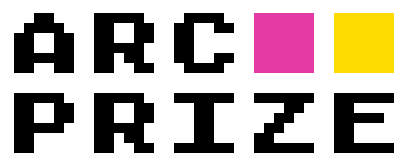{"timestamp": "2024-01-15T10:30:45.123456+00:00", "data": {"game_id": "ls20-016295f7601e", "frame": [...], "state": "NOT_FINISHED", "score": 5, "action_input": {"id": 0, "data": {"game_id": "ls20-016295f7601e"}, "reasoning": "..."}, "guid": "...", "full_reset": false}}
{"timestamp": "2024-01-15T10:30:46.234567+00:00", "data": {"game_id": "ls20-016295f7601e", "frame": [...], "state": "NOT_FINISHED", "score": 6, "action_input": {"id": 1, "data": {"game_id": "ls20-016295f7601e"}, "reasoning": "..."}, "guid": "...", "full_reset": false}}