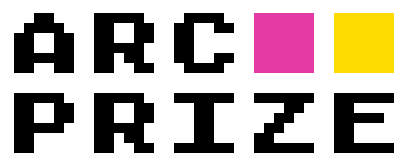swarm:
- Creates one agent instance per game
- Runs all agents concurrently using threads
- Automatically manages scorecard opening and closing
- Handles cleanup when all agents complete
- Provides a link to view replay online
Running the Agent Swarm
The agent swarm is executed throughmain.py, which manages agent execution across multiple games with automatic scorecard tracking.
Swarm Command
CLI Arguments
| Argument | Short | Required | Description |
|---|---|---|---|
--agent | -a | Yes | Choose which agent to run. Available agents can be found in the agents/ directory. |
--game | -g | No | Filter games by ID prefix. Can be comma-separated for multiple filters (e.g., ls20,ft09). If not specified, the agent plays all available games. |
--tags | -t | No | Comma-separated list of tags for the scorecard (e.g., experiment,v1.0). Tags help categorize and track different agent runs. Helpful when you want to compare different agents. Tags will be recorded on your scorecards. |